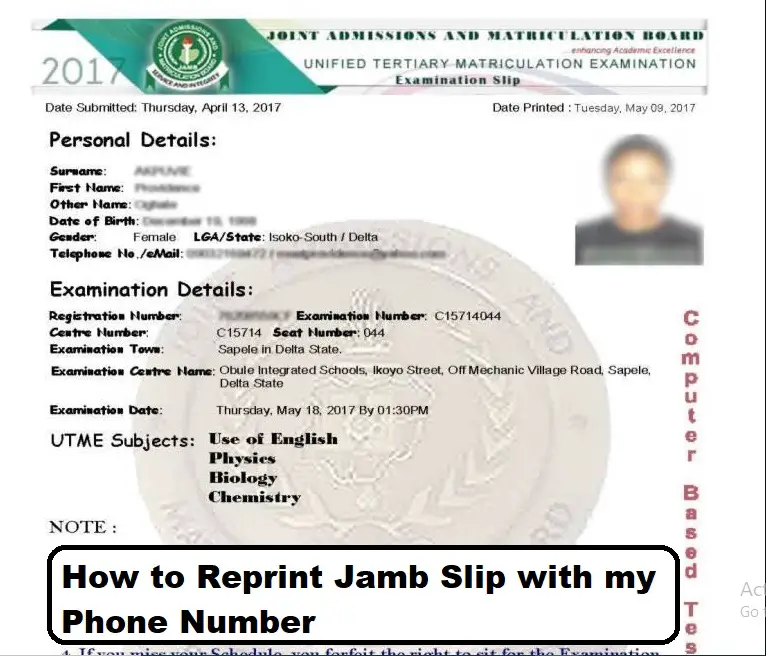How to Reprint Jamb Slip with my Phone Number – Candidates registered for the Unified Tertiary Matriculation Examination (UTME) 2023 must reprint their examination slips containing crucial information like exam schedule (date, time, and location). The Joint Admissions and Matriculation Board (JAMB) has made the portal available for this purpose. This guide will provide a detailed walkthrough on how to reprint your JAMB slip using your phone number.
JAMB UTME 2023: Reprinting Your Exam Slip on Your Mobile Phone
To reprint your JAMB slip using your mobile phone, follow these instructions:
- Open Google Chrome (recommended browser) on your mobile phone.
- Visit the JAMB examination slip printing portal.
- Tap on the three-dot icon (either in the top right corner or bottom right corner of your browser) and select “Request Desktop site.”
- In the appropriate column, enter your JAMB Registration Number as well as your Email Address or Phone Number, and then click the “Print Examination Slip” button.
“ - Allow pop-ups if your browser prompts you to do so.
- Once it has been generated, the JAMB main examination slip that you ordered will be shown in a new tab.
How to Reprint JAMB Examination Slip on a Computer
To reprint your JAMB exam slip on a computer, follow these simple steps:
- Access the JAMB UTME e-slip portal.
- In the field that is provided, type in either your JAMB Registration Number, Email Address, or Phone Number.
- Click on “Print Examination Slip” to check Exam Centre.
- Verify the information on your e-slip, including the date, time, and location of your exam.
- Print or save your e-slip as a PDF file.
Related Posts:
- CBO NYSC Login
- NYSC Registration Batch A Stream 2 2023
- FRSC Recruitment 2023 Closing Date
- How to Borrow Money from Hiloan Zambia
- DStv Zambia Customer Care Line Zambia
Important Notes for JAMB Slip Reprinting
- Adjust your browser settings to allow pop-ups for the JAMB website (www.jamb.gov.ng) to ensure proper display of the e-slip.
- Jamb does not allow items like wristwatches, mobile phones, electronic devices, pens, key holders, ATM cards, erasers, and jewelry.
- Retain a copy of the slip for your reference.
- It’s Compulsory to Enrol for Biometric verification at the Examination Center
- Absent candidates will forfeit their opportunity to take the examination.
- UTME subject changes are not allowed at the examination center.
- Prepare in advance and stay close to your examination venue. If possible, visit your testing location before the exam day.
To ensure success in the JAMB UTME examination, follow these preparation tips:
1. Study Smart
Create a study plan, focusing on your weak areas and the subjects most relevant to your preferred course of study. Utilize various learning resources, such as textbooks, past questions, online materials, and tutorials.
2. Use JAMB CBT Practice Software
Enhance your preparation with the JAMB CBT Practice Software to get familiar with the exam format and gain confidence in your ability to tackle the computer-based test.
3. Join Study Groups
Collaborate with fellow candidates in study groups to learn from one another, share ideas, and receive motivation.
4. Stay Informed
Stay updated with the latest news and information about the JAMB examination, such as registration deadlines, exam dates, and any changes to the examination process.
5. Take Care of Yourself
Ensure you get adequate sleep, eat well, and exercise regularly to maintain your physical and mental well-being during your preparation period.
6. Maintain a Positive Attitude
A positive attitude will go a long way in helping you overcome any challenges you may face during your preparation and on exam day.
Frequently Asked Questions
Q: Can I use another browser to reprint my JAMB slip?
A: Yes, you can use other browsers like Mozilla Firefox or Safari. However, Google Chrome is recommended for the best experience.
Q: I can’t find my JAMB registration number. What should I do?
A: If you have lost your JAMB registration number, you can retrieve it by visiting the JAMB website and following the “Retrieve Registration Number” process. You will need to provide your email address or phone number to recover your registration number.
Q: Can I change my exam center after reprinting my JAMB slip?
A: No, you cannot change your exam center after reprinting your JAMB slip. It is essential to visit your designated center on the exam day and follow the instructions provided on your slip.
Remember, adequate preparation and adherence to the guidelines set by JAMB are crucial for success in the UTME examination. By following the steps to reprint your JAMB slip and making the necessary preparations, you’ll be on your way to achieving your desired results. Good luck!