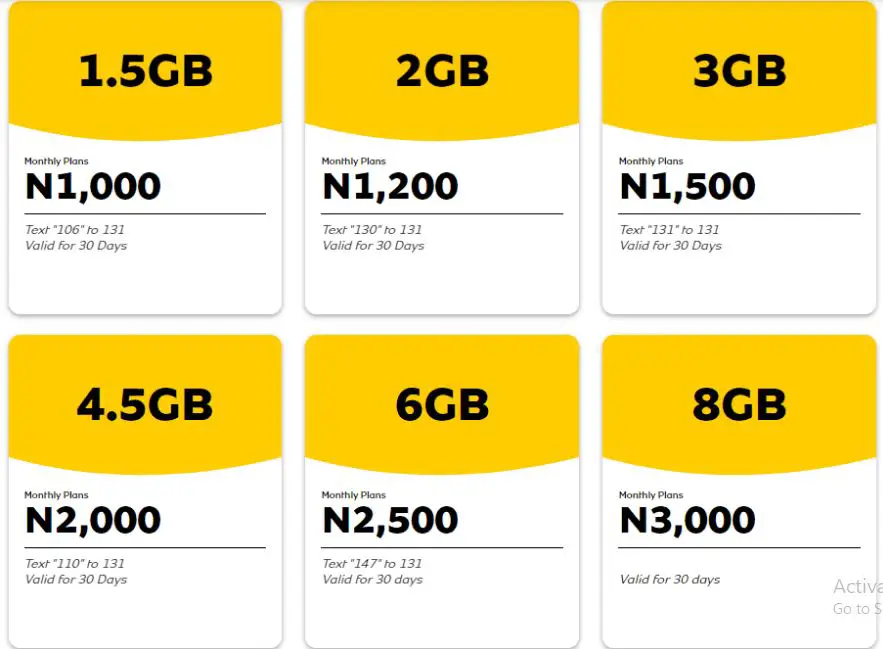How to buy data on mtn – In today’s world, access to the internet is essential for staying informed and connected. And to access the internet, you need a data bundle. Luckily, MTN Nigeria offers various data bundle plans at affordable rates. In this article, we will discuss six easy methods to purchase data on MTN Nigeria.
MTN Nigeria Data Bundle Plans:
MTN Nigeria offers a range of data bundle plans that cater to different needs and budgets. Here are some of the most popular plans:
- MTN 1-Day Data Plan (24 HRS):
| Data Plan | Price | Subscription Code (USSD) | Subscription Code (SMS to 131) |
|---|---|---|---|
| 40MB | N50 | *131*114# | R114 |
| 100MB | N100 | *131*104# | R104 |
| 1GB | N300 | *131*155# | R155 |
| 200MB* | N200 | *131*113# | R113 |
| 2GB* | N500 | *131*154# | R154 |
Note: The 200MB* and 2GB* data bundle plans are 2-day plans valid for 48 HRS.
- MTN Weekly Plans:
| Data Plan | Price | Subscription Code (USSD) | Subscription Code (SMS to 131) |
|---|---|---|---|
| 350MB | N300 | *131*102# | R102 |
| 750MB | N500 | *131*103# | R103 |
- MTN Monthly Plans:
| Data Plan | Price | Subscription Code (USSD) | Subscription Code (SMS to 131) |
|---|---|---|---|
| 1.5GB | N1000 | *131*106# | R106 |
| 2GB | N1200 | *131*130# | R130 |
| 3.5GB | N2000 | *131*110# | R110 |
| 6.5GB | N3500 | *131*107# | R107 |
| 11GB | N5000 | *131*116# | R116 |
| 25GB | N10000 | *131*117# | R117 |
| 40GB | N15000 | *131*150# | R150 |
- MTN 60-Day Plan:
| Data Plan | Price | Subscription Code (USSD) | Subscription Code (SMS to 131) |
|---|---|---|---|
| 50GB | N20000 | *131*118# | R118 |
- MTN 90-Day Plan:
| Data Plan | Price | Subscription Code (USSD) | Subscription Code (SMS to 131) |
|---|---|---|---|
| 85GB | N50000 | *131*133# | R133 |
- MTN Night Plans:
| Data Plan | Price | Subscription Code (USSD) | Subscription Code (SMS to 131) | Validity Period |
|---|---|---|---|---|
| 250MB | N25 | *406*4# | Night | 2 Days |
| 500MB | N50 | *406*83# | Night | 2 Days |
Methods to Purchase Data on MTN Nigeria:
- USSD Code: The USSD code is one of the easiest and most straightforward ways to purchase MTN data bundles. To use this method, simply dial *131# on your mobile phone, select the option for data bundles, choose your preferred bundle plan, then follow the instructions to finish your purchase.
- MyMTN App: The MyMTN App is an application designed to provide users with easy access to various MTN services, including purchasing data bundles. To use this method, download the MyMTN App from your app store, register or log in to your account, select the option for data bundles, choose your preferred bundle plan, then follow the instructions to finish your purchase.
- SMS: The SMS method allows you to purchase MTN data bundles using text messages. To use this method, send the keyword for your preferred data bundle plan to 131. For example, to purchase the 1GB data bundle plan, send 155 to 131. Once your purchase is successful, you will get a confirmation message.
- MTN Website: The MTN website is another platform where you can purchase data bundles. To use this method, visit the MTN website, navigate to the data bundles section, select your preferred bundle plan, enter your MTN phone number, and follow the prompts to complete your purchase.
- Bank USSD: If you have a bank account linked to your MTN phone number, you can purchase data bundles using the bank’s USSD code. To use this method, simply dial your bank’s USSD code, select the option for airtime or data purchase, choose MTN as the network, select your preferred bundle plan, and follow the prompts to complete your purchase.
- Direct Recharge: This method involves purchasing airtime directly and converting it to data bundles. To use this method, purchase airtime with the exact amount of your preferred data bundle plan, dial *131*recharge pin#, select the option for data bundles, choose your preferred bundle plan, and follow the prompts to complete your purchase.
how to buy data on mtn 200 for 1gb
If you’re looking to purchase 1GB of data on MTN Nigeria, you can do so by subscribing to the MTN 1GB data plan. This plan costs N200 and is valid for 24 hours. Here’s how to purchase the MTN 1GB data plan:
- Dial *131*65# on your MTN line
- You’ll receive a message with the option to subscribe to the 1GB data plan
- Reply with 1 to select the 1GB data plan
- Confirm your subscription by replying with 1 again
- You’ll receive a message confirming your subscription and the validity period of the plan
Alternatively, you can use the MyMTN app to purchase the 1GB data plan. Here’s how:
- Install the MyMTN app by downloading it from the app store on your device.
- Open the app and enter your MTN phone number
- A verification code will be sent to your phone number for verification purposes
- Enter the code in the app to verify your number
- On the home screen, select the “Data Bundles” option
- Choose the “Daily” tab and select the 1GB data plan
- Confirm your subscription and payment details, then complete the purchase
Please note that the MTN 1GB data plan is only valid for 24 hours, and you will need to purchase a new plan after the expiry of the current plan.
how to buy data on mtn mifi
To buy data on MTN Mifi, you can follow these steps:
- Power on your MTN Mifi device and connect it to your mobile device or computer via Wi-Fi.
- Once you’re connected, launch your web browser and navigate to the MTN Nigeria website.
- Click on the “Data” tab at the top of the homepage to view the available data plans.
- Choose the data plan that you want to purchase and click on it to view the subscription code.
- Dial the subscription code on your mobile device and follow the prompts to purchase the data plan.
Alternatively, you can purchase data on MTN Mifi using the MyMTN app. Here’s how:
- Install the MyMTN app by downloading it from the app store on your device.
- Open the app and enter your MTN phone number.
- A verification code will be sent to your phone number for verification purposes. Enter the code in the app to verify your number.
- On the home screen, select the “Data Bundles” option.
- Choose the data plan that you want to purchase and click on it.
- Follow the prompts to complete the purchase using your preferred payment method.
Once your purchase is complete, your MTN Mifi device will be automatically credited with the data bundle. You can check your data balance by sending an SMS with the word “BALANCE” to 131, or by logging into the MyMTN app and checking your account details.
how to buy data on mtn hynet flex
To buy data on MTN Hynet Flex, you can follow these steps:
- Connect your Hynet Flex device to your mobile device or computer via Wi-Fi.
- Open your web browser and navigate to the MTN Nigeria website.
- Click on the “Data” tab at the top of the homepage to view the available data plans.
- Choose the data plan that you want to purchase and click on it to view the subscription code.
- Dial the subscription code on your mobile device and follow the prompts to purchase the data plan.
Alternatively, you can purchase data on MTN Hynet Flex using the MyMTN app. Here’s how:
- Install the MyMTN app by downloading it from the app store on your device.
- Open the app and enter your MTN phone number.
- A verification code will be sent to your phone number for verification purposes. Enter the code in the app to verify your number.
- On the home screen, select the “Data Bundles” option.
- Choose the data plan that you want to purchase and click on it.
- Follow the prompts to complete the purchase using your preferred payment method.
Once your purchase is complete, your MTN Hynet Flex device will be automatically credited with the data bundle. You can check your data balance by sending an SMS with the word “BALANCE” to 131, or by logging into the MyMTN app and checking your account details. If you have issues buying data, it might be NIN, see How to link nin to mtn alternatively, contact mtn customer care.
FAQ: How to buy data on mtn
How to buy 1GB data with MTN?
How can I buy data?
How do I buy data from MTN to MTN?
How do I buy MTN data bundles with airtime?
How to 1GB for 200 on MTN?
How to buy 2GB MTN data?
How can I buy 1.5 GB data on MTN?
How much is 1GB at MTN?